ITS help.unc.edu is getting a makeover! Not only is the design changing to be more modern and user-friendly, but the underlying system used to track support and service requests (Remedy tickets) will change to a new platform called ServiceNow and the launch is July 30.
What to expect?
The new ServiceNow portal will be accessible via help.unc.edu and is a one stop shop for help requests. Several of the new and continuing benefits include your ability to:
- Find answers faster with better knowledge articles;
- Track and Update your requests and support tickets;
- Chat live with IT support staff.
Help requests will be separated into two categories: Incident (something’s broken) and Service (something new). As a reference, the majority of OSR Help related requests from campus are Incidents.
A snapshot of the new ITS help homepage is below – clicking on the icons for “Something’s Broken” or “Request Service” will take you to the ServiceNow portal.
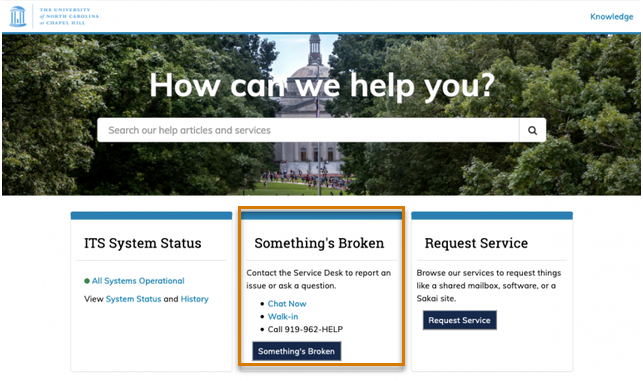
What does this mean for OSR Help?
On July 30, the KEY CHANGE is that emailing OSRHelp@unc.edu will NO LONGER create help tickets. The OSR Help group will still exist but tickets now need to be submitted via the ServiceNow portal.
When submitting your request in the portal, the important step is to direct the request to OSR for resolution and to do that, type in “Route to OSR Help” as your first line.
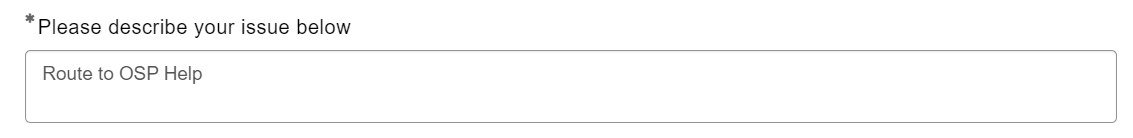
Guidance is also available on the OSR Forms and Tools webpage under a new navigation link titled “ServiceNow for OSR Help“.
OSR Help will still monitor the email inbox after the ServiceNow transition, and will assist in directing submissions via the portal.
For more information on UNC’s transition to ServiceNow please click here.
Questions about this communication, please contact ResAdminOSR@unc.edu.