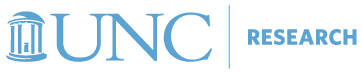New Verification Portal for LRP Research Supervisors
Beginning in February 2023, the National Institutes of Health (NIH) Division of Loan Repayment introduced a new portal for research supervisors to complete the quarterly Research and Service Verification process. A research supervisor must verify that a Loan Repayment Program (LRP) awardee is conducting research as described in the awardee’s research plan at the required level of effort. At the end of each quarter, the research supervisor will receive an email from the program with instructions to log in to the “LRP Verification” portal in eRA Commons to complete the certification process.
LRPS Role Required for Research Supervisors
In order to access the LRP Verification portal, research supervisors must be assigned the roles of PI/PD and LRPS (LRP supervisor) in their eRA Commons account.
Contacts at UNC to Add LRPS Role
Any UNC-affiliated individual may request an eRA Commons account and needed roles from the Office of Sponsored Programs (OSP) via an email to SponsoredPrograms@unc.edu.
Any departmental user with an eRA Commons role of AA (Account Administrator) may also assign the LRPS role to LRP supervisors.
Redesigned xTrain Module
Effective March 30, NIH released a newly redesigned xTrain module in eRA Commons. The new xTrain has revamped screens and streamlined processes that are designed to be more user-friendly and task-oriented. In addition, xTrain incorporates the new visual appearance recently adopted by other eRA modules.
Updated xTrain Features
- Looking for a particular grant type? A series of toggle filters let users quickly narrow their search for specific grants – Training (T) grants; Research (R) grants; Career (K) grants; and Fellowships (F).
- Need help from the Service Desk? Users can create a Service Desk ticket from within the module by clicking a three-dot ellipsis menu in xTrain; data is prefilled from the current user’s account.
- Looking to narrow your search? New table tools throughout help users improve productivity. Looking for a T32? Type it in the Filter Table field the search results are immediately filtered, showing only those records with matching text.
- Want to print or download data? Users can also download or print records and choose how many records they would like to appear on each page of results.
For more information on each of these features, view the eRA memo. As a reminder, to access the xTrain module, users must have the BO (Business Offiica) role assigned to their eRA Commons account.
Resources
For questions and all other general inquiries, contact SponsoredPrograms@unc.edu.