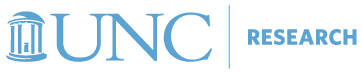FAQ
On December 21, 2023, the Office of Sponsored Programs has a new home.
If you have arrived at this page, it means that you are using a bookmark or shortcut that is out of date. This page’s information can now be found on our new Guidance & FAQs webpage.
To ensure uninterrupted access to our services, please update your bookmarks and shortcuts accordingly.
For any questions or assistance, please feel free to reach out to us at OSPCommunications@unc.edu. Our team is here to help!