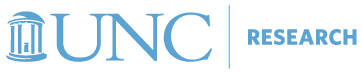InfoED|SPIN Funding Opportunity Database
The Office of Research Development provides subscription access to InfoEd Global’s SPIN database. SPIN is a comprehensive database containing over 40,000 funding opportunities from more than 10,000 federal, public, non-profit, and private sponsors. Registered users can set up and save search preferences, sign up for email notifications, organize and export funding searches and funding opportunities. All current UNC faculty, staff, visiting researchers, postdoctoral scholars, and students are eligible for SPIN user profiles.
SPIN Plus Quick Start Guide includes steps for logging into the system and conducting Text, Advanced, and Keyword searches.
Registering a SPIN User Profile
To register a profile, visit the SPIN login page.
- Click Sign In in the top right corner of the page.
- Under the login fields, select Need to Create a New Profile?
- If you are signing up from off-campus, then select UNC-Chapel Hill from the drop-down box of institutions.
- Provide your first and last names, valid UNC email address, and a username.
- Check “I’m not a robot.”
- Click Save in the upper right corner.
You can complete your registration whether you are on or off campus. All request must be verified by an administrator, so please allow up to 1 business day for registration approval.
Once an administrator approves your registration, you will receive a notification email with a link to create your password (you can ignore the field for “current password”). You will then be able to log into SPIN both on and off campus and through VPN, and will be able to use all of SPIN’s features.
If your name and UNC email address cannot be verified with the UNC Directory, then your profile request may be denied. SPIN is available to current faculty, staff, and students; incoming faculty, staff, and students should register after they begin work or begin classes.
Searching SPIN
SPIN Funding Database Search Tips covers the three SPIN search modes – Text, Keyword, and Advanced – and includes helpful tips for making the most of each search. General search filters, such as the principal investigator’s geographic location, citizenship, and institutional type, are set and remain in place regardless of which search mode is used and will remain active across multiple search sessions until the user edits them.
Text Search
Conducting a Text search makes SPIN search the full text of a funding opportunity to match relevant search terms. Text search also responds to common forms of search logic and grammar. For example, wrapping terms in quotations marks (e.g., “scientific research”) will cause SPIN to search for a specific phrase, while inserting a minus symbol before a term (e.g., scientific -research) will cause SPIN to search for one term while filtering out the other. For additional Text search tips, refer to SPIN’s Help tab.
Keyword Search
Keywords in SPIN are categorizations, such as Media Studies, Behavioral Sciences, or Cancer. Selecting Keywords allows a SPIN Plus user to see a variety of funding opportunities that fall under those categories. SPIN contains approximately 3,500 Keywords, which can filtered using “OR” and “AND” operators. Please note: selecting multiple Keywords will not necessarily result in longer lists of funding opportunities.
Advanced Search
SPIN allows users to target multiple criteria, such as matching Sponsor Type, Eligibility, or Title with search terms in the full proposal. Advanced Search has the potential to yield highly relevant results in ways that the other modes do not.
SPIN users can set general search parameters that will affect all three modes simultaneously, such as the principal investigator’s geographic location, citizenship, and institutional type. These filters remain in place regardless of which search mode is used and will remain active across multiple search sessions until the user edits them.
SPIN Web Tutorial Series
Office of Research Development has commissioned a seven-part video series to provide new users with an in-depth tour of the SPIN database, including sample searches and suggestions for making the most of the using the database. Access these videos using the links below.
- Part 1: Introduction (5:20)
- Part 2: Setting Preferences and Menu Filters (5:08)
- Part 3: Types of Search: Text Search (14:40)
- Part 4: Types of Search: Keyword Search (6:46)
- Part 5: Types of Search: Advanced Search (4:17)
- Part 6: Other Search Functionality (1:13)
- Part 7: Managing Bookmarks (0:53)
Additional Support
For general questions about SPIN, support for profile registration, or help resetting a password, contact the Office of Research Development, ord@unc.edu. SPIN users may also contact a librarian at Health Sciences Library for tips and tricks to make the most of a database search.