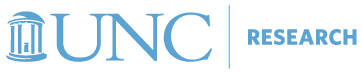Linking Subjects in Epic
In order for charges to be flagged by EPIC for research billing review, several steps must be completed.
- The subject must be associated with the research study by entering the subject in CRMS or OnCORE and sending over to EPIC.
- The encounter (office visit, imaging, labs, etc) must be associated with the study before the encounter is closed. If you do not also associate the encounter with the calendar, all charges will be allocated as “Study-related-Bill to insurance/patient”.
- BEST PRACTICES: Routinely log into Epic and review the upcoming study related encounters for your subjects (don’t forget imaging and procedures which may be occurring on a different date of service from the study visit day) If you don’t see the “linked” icon (
 ), link the encounter. Don’t forget to link to the correct study day on the calendar as well.
), link the encounter. Don’t forget to link to the correct study day on the calendar as well.
- BEST PRACTICES: Routinely log into Epic and review the upcoming study related encounters for your subjects (don’t forget imaging and procedures which may be occurring on a different date of service from the study visit day) If you don’t see the “linked” icon (
- In order for the charges to be allocated according to the EPIC calendar, the encounter must also be linked to the timeline (calendar). EPIC will choose the expected study visit by default. If the encounter is out of the visit tolerances (windows), the charges will all be allocated as “Study-related-Bill to insurance/patient” unless you choose the correct visit day.
- Confirm you have completely linked your research encounters or lab orders by looking for the flask and chain link icon
 in encounters tab by date of service or in the labs tab for each study related lab by date of service.
in encounters tab by date of service or in the labs tab for each study related lab by date of service.
Tip sheets for linking and charge review can be found on Research Central (ONYEN or hospital ID and password required).