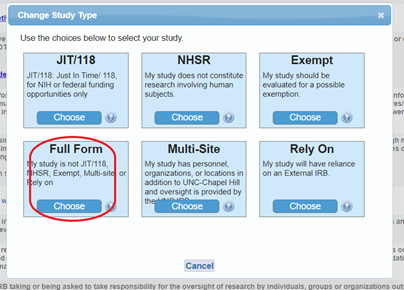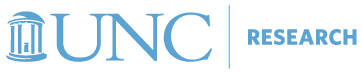With the most recent IRBIS update, the application logic rules were changed regarding the Multi-Site Screening question (#6 on the Screening Questions page). The original purpose of the question was to identify studies that were being conducted at multiple sites to distinguish from single-site studies. The question was changed last year to address only those instances where UNC is overseeing multiple sites. Older studies were “grandfathered” and were not required to update the response.
Now, that question is used to determine the appropriate application type and should only be “Yes” if UNC will be the IRB of Record for other sites whose personnel will be listed on the application. If the response to Question #6 is “Yes” with no external personnel listed, you will receive an error and will be unable to proceed with submission. In order to proceed, you will need to change your application type to remove the external personnel requirement.
-
If your submission is a Renewal, use the wrench icon to change your Renewal Type to “Study Modification.” This allows you to access the rest of your application.
If your submission is a Personnel Modification, proceed to step #2.
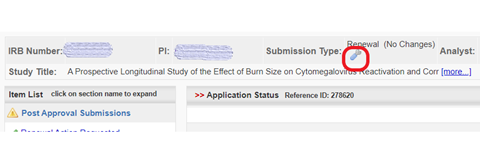
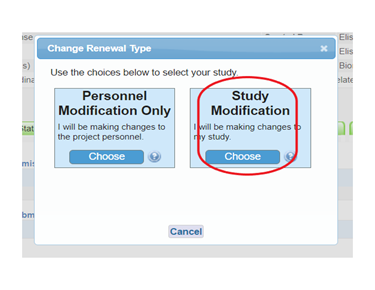
This should open up the application for study changes. It may initially appear as though you have lost your previous responses, but the rest of the application should be revealed after proceeding through the incomplete sections.
-
On the Screening Questions page, use the wrench icon beside your response to question #6 to change your application type to “Full Form.” Once again, you should not lose any responses, though it may initially appear so.